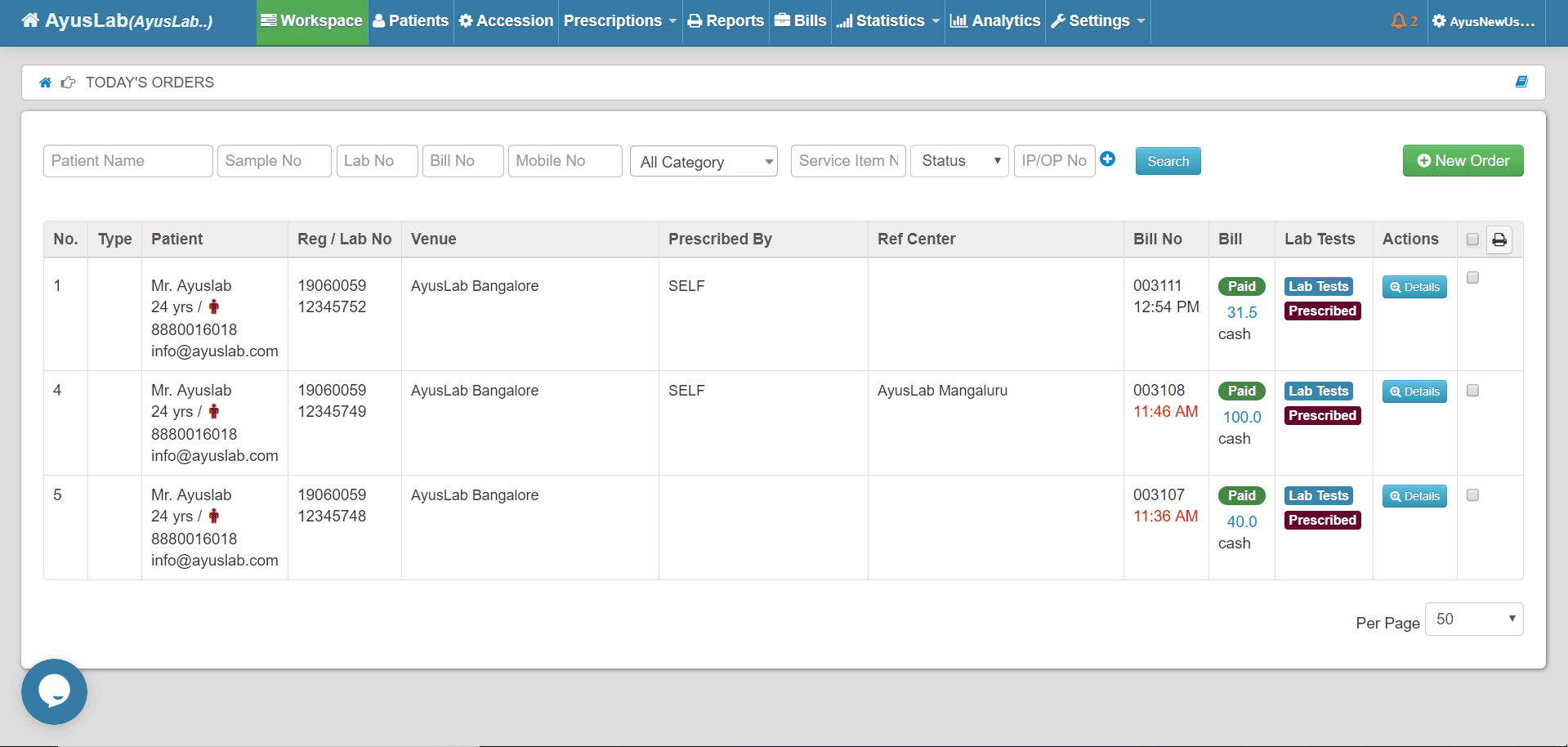How to Update Patient Age details?
- Click on Patients Navigation Bar.
- Select particular Patient name to whom we need to change Age details.
- Click on patient details, then Click Edit
- Change age details.
- Press Tab button on your keyboard or Click mouse cursor anywhere inside pop-up.
- Click Save and Update age to reports.