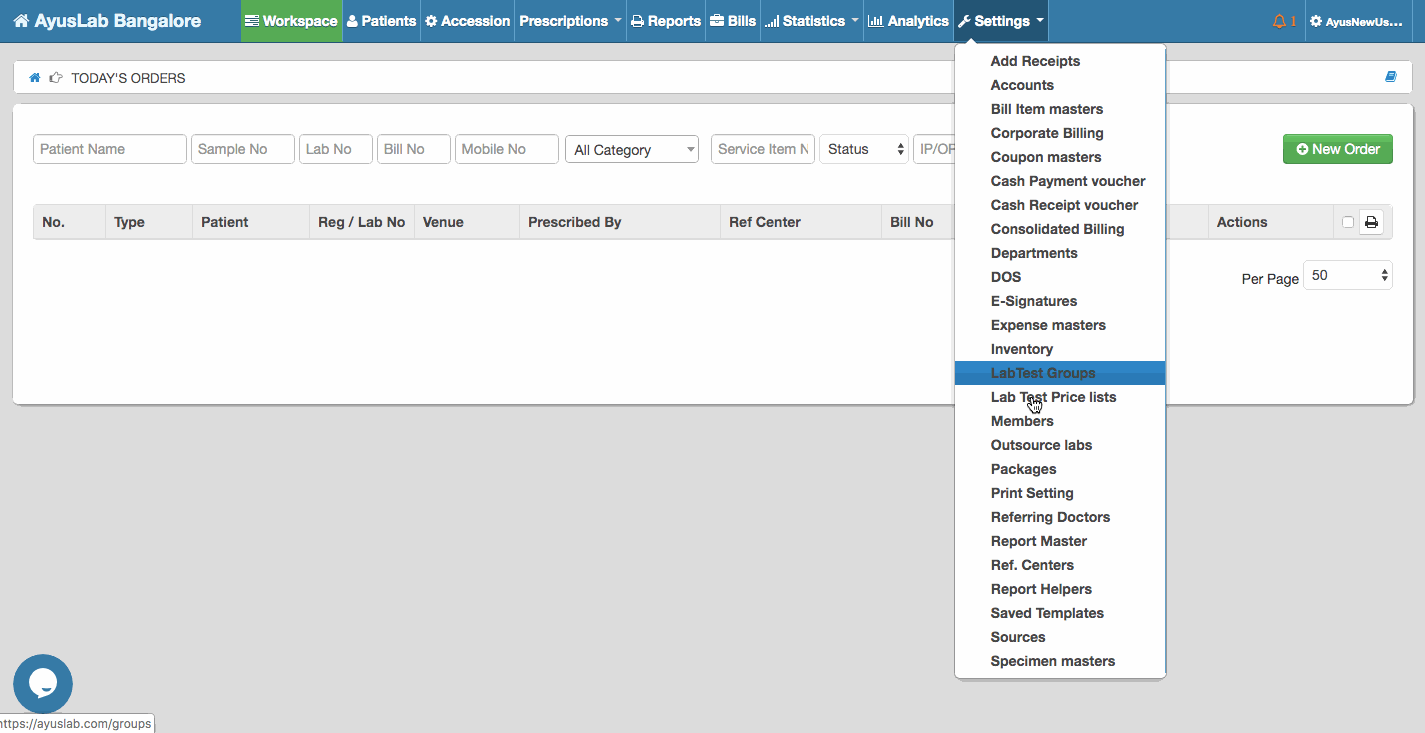How to merge duplicate Doctor records:
If a duplicate doctor record has been created by mistake, there is a provision to merge those into a single record.
- Go to Settings in Navigational bar.
- Select Referring Doctors.
- Click on Show actions of a particular doctor.
- Click Merge Doctors.
- Click Duplicate doctor record by searching name.
- Click Merge.
- Click the Back button.