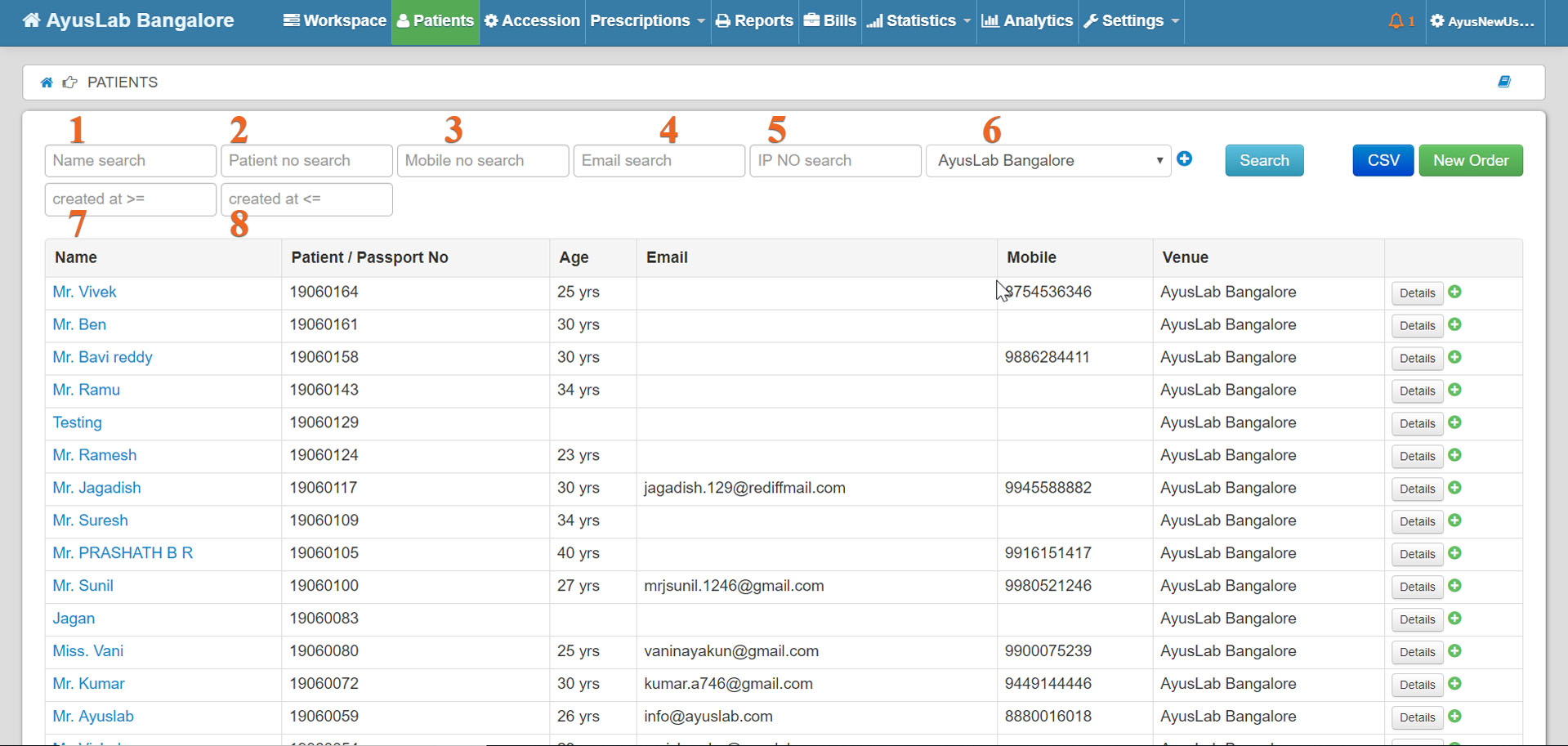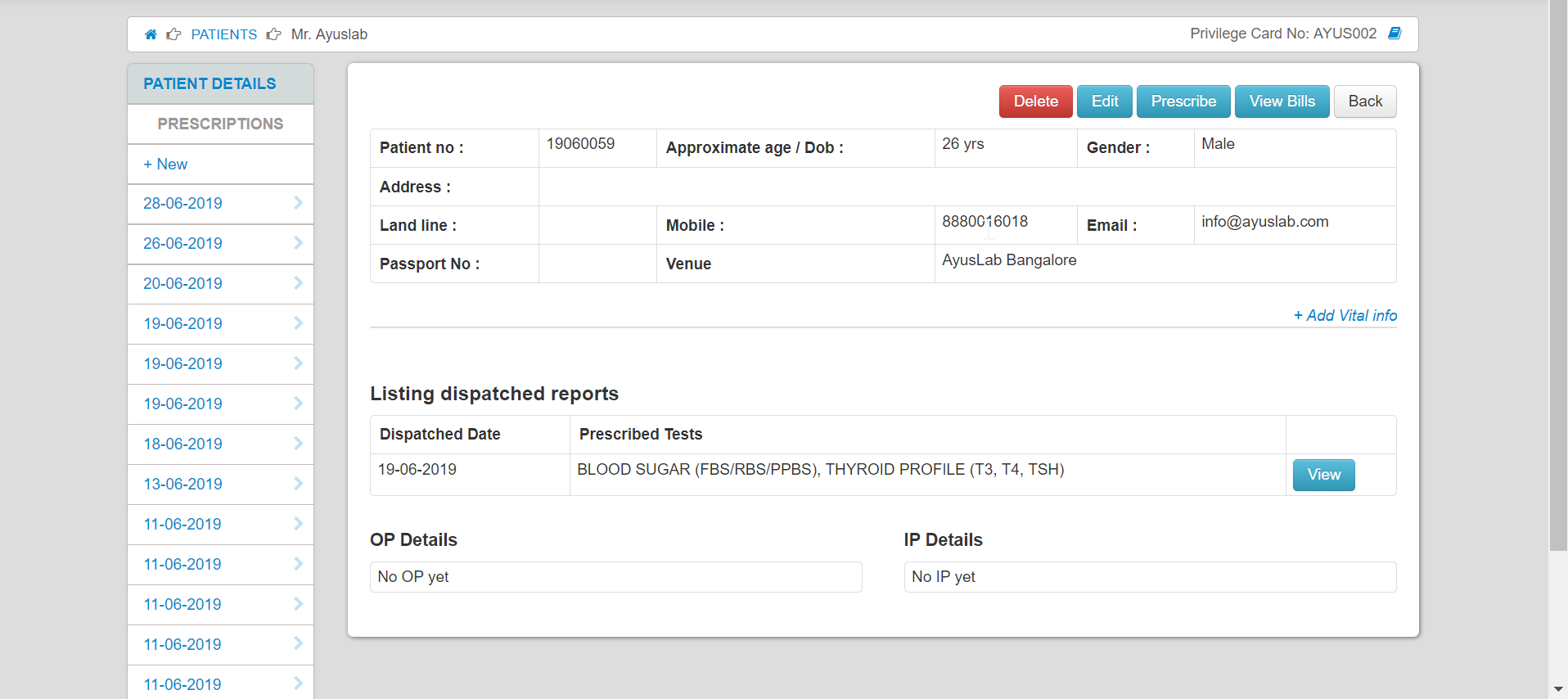To view and search all your patient records.
List of Patients :
This is the master record of the registered patient. All registered patients are shown here in the latest first order.
- Name: Patient name.
- Patient/Passport No: Patient registered no (and Passport no if present).
- Age: Approximate age (Age gets updated with time. Ex. a 25 year old registered in 2017 will be seen as 26 years in 2018)
- Email: Registered email id.
- Mobile: Mobile number of the patient.
- Venue: Venue where the order is registered.
Listing of patients as seen in the image below,
Search Specific Patients :
You can search and filter patients with the following parameters;
- Name Search: Patient name.
- Patient no search: Patient registered no.
- Mobile no search: Mobile number of the patient.
- Email search: Email id of the patient.
- IP No Search: IP no of the patient.
- Venue: Venue where the order is registered.
- Created at >= and Created at <= : Search patient’s registered within this date.
Patient Details :
You can view all past reports and bills of the patient. A new order can also be placed on this page. It gets recorded as a repeat visit order.
Navigate to ‘Patient Details’ page by clicking on ‘Details’ in the patient listing section.
Once navigated to the patient details page, you can see as below,