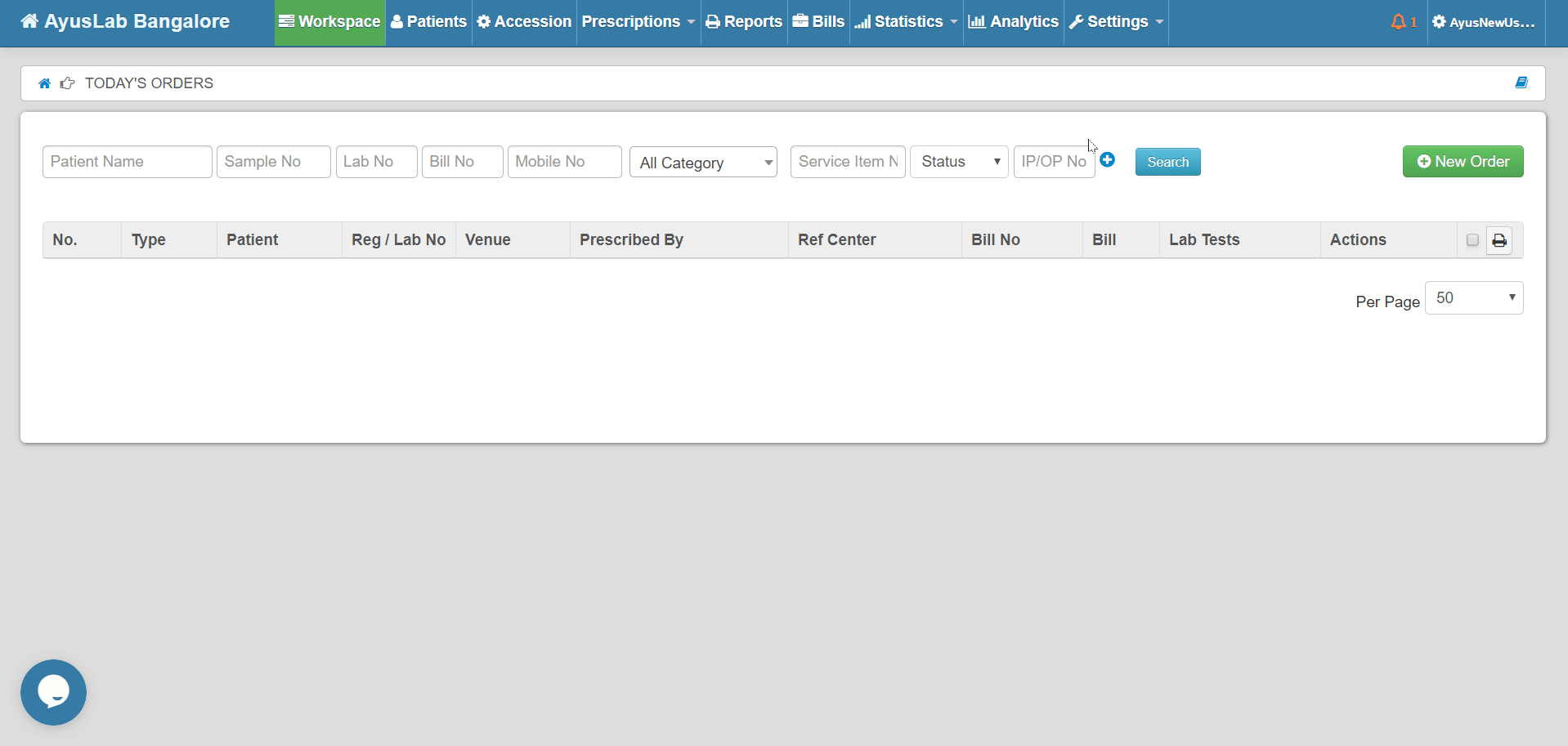How to create Corporate billing (Insurance Company):
- Go to Settings in Navigational bar
- Select Corporate Billing.
- Click on +Corporate Billing Name
- Enter the details and Click Save.
- Click on +Add prices to add Discounted Rate.
- Click Update price on Left bottom or Right Top
- Price list can be printed and Downloaded by clicking on Print PDF or Download CSV price lists button in the Top right.