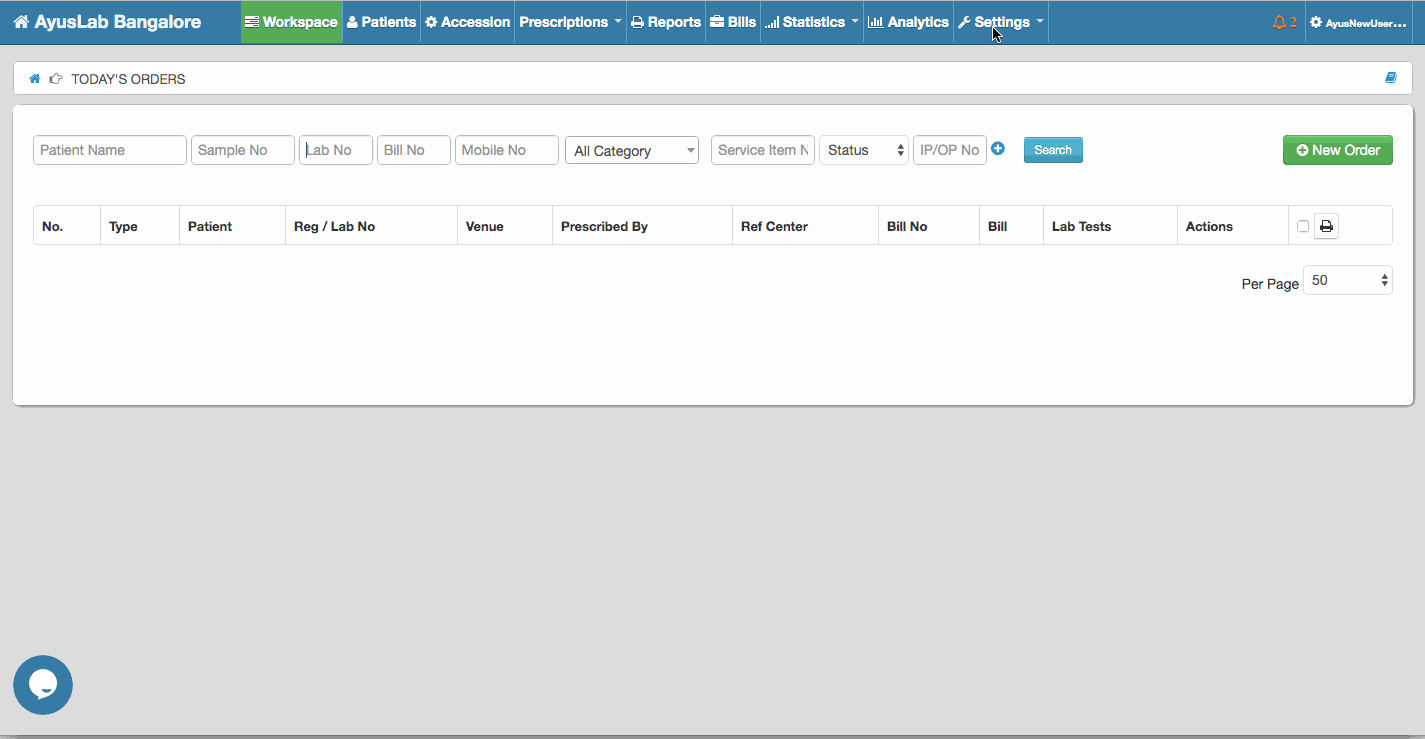How to create New Reference Centers:
- Go to Settings in Navigational bar.
- Select Ref. Centers.
- Click on New Ref. Center.
- Fill the required details.
- Select Bill type *If they pay once in 15days or month we can keep it as Credit bill.
- Every report can be sent to Ref. Centers (B2B) labs through the mail by ticking Send an email. *Optional
- Click the Save button at the left bottom.
- Click +Add to set Ref center (B2B) price.
- Click on Add price.
- Price can be varied by entering Bulk discount / Mark up or department wise in %ge. Also, individual test wise can be changed.
- Click on Update Price.
![]()
Creating a New Reference Center