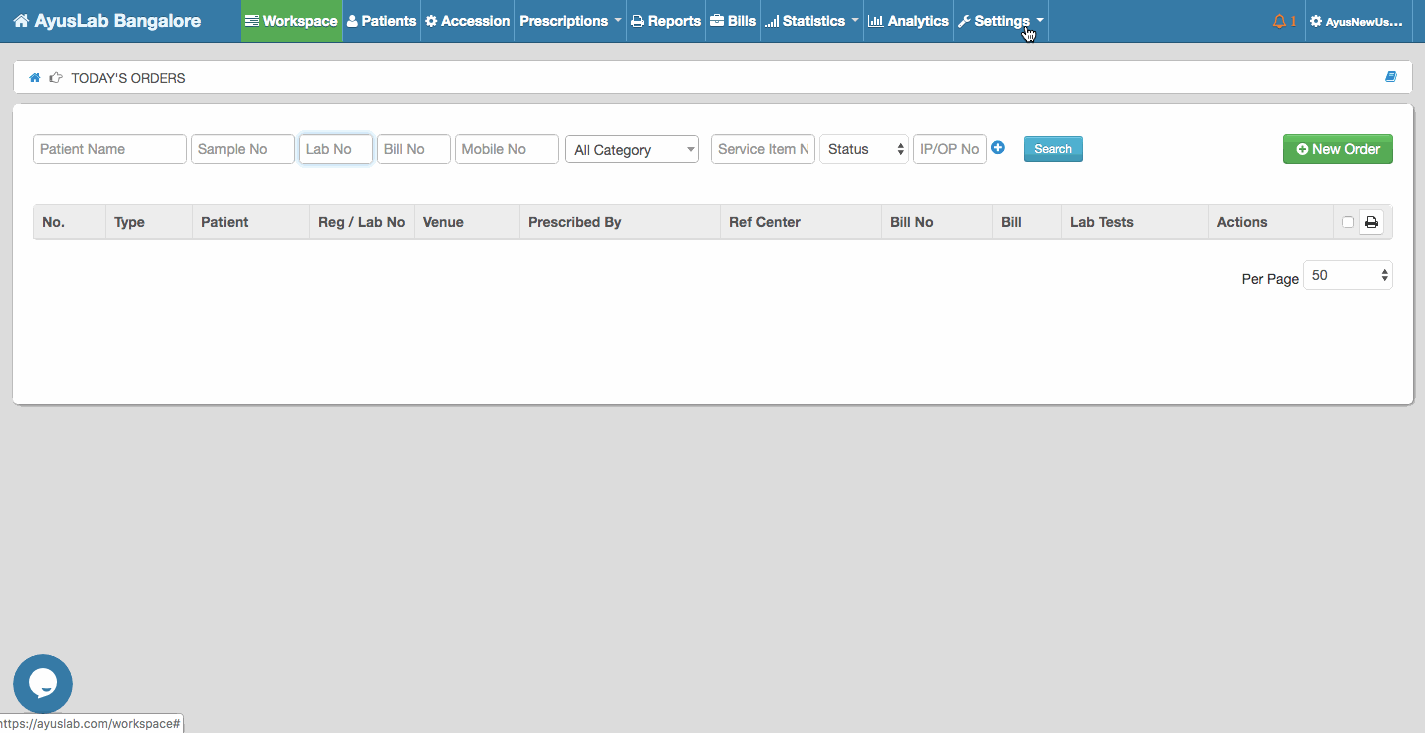How to create Outsource Lab?
- Go to Settings in Navigational bar
- Select Outsource lab.
- Click on New Outsource lab and add Lab details
- Click Save
- Click on add tests which you going to outsource.
- Select the test by ticking in left side of the test name.
- Click default. So that when we bill that test, automatically it will be selected to that outsourced lab.
- Add Outsource lab tests amount (B2B price). *Optional
- Then Click Save button on Left bottom.
- Click on Outsource labs on Right top to go back.
![]()
How to create Outsource Lab