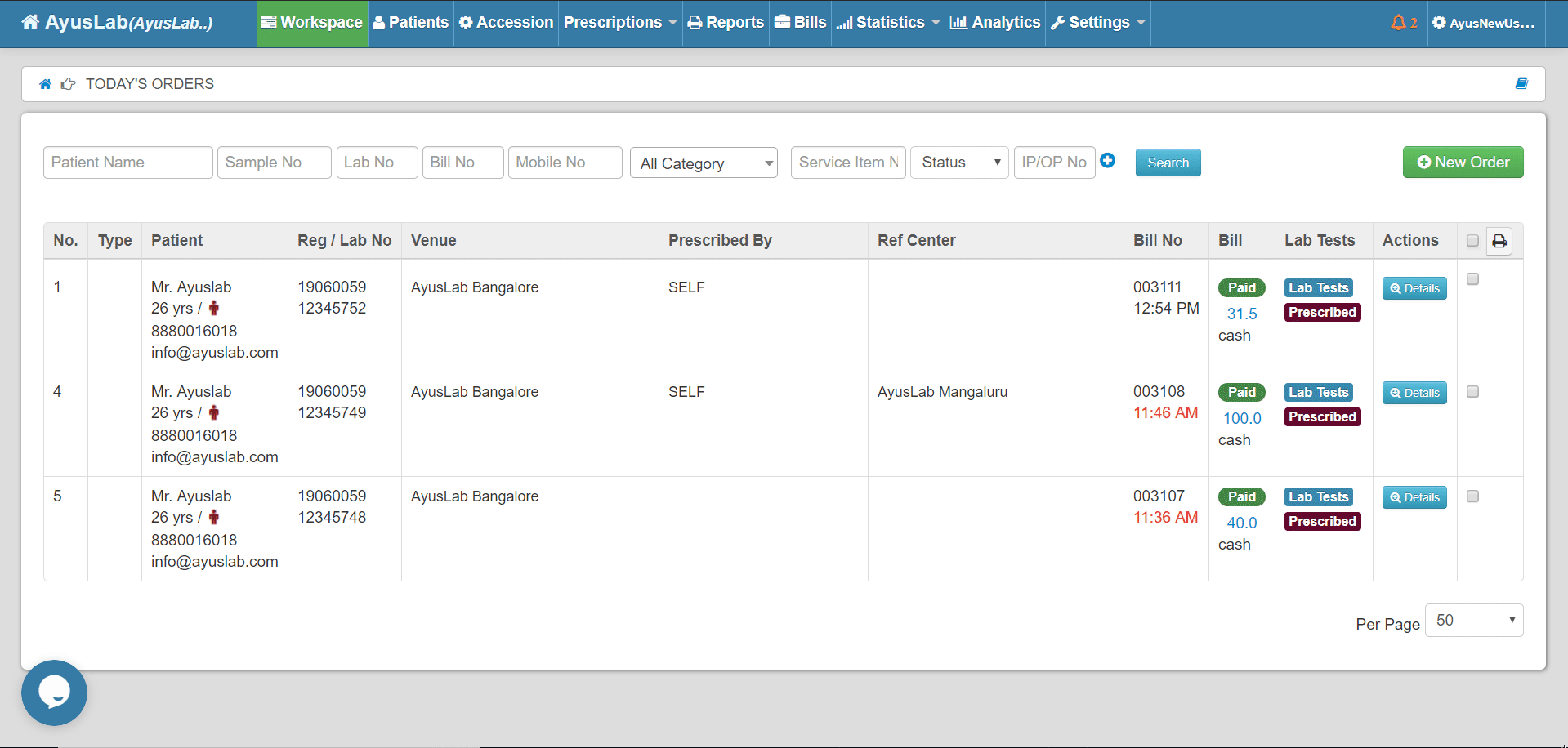How to see patients past visits and prescriptions?
- In Navigational Bar, Go to Patients.
- Click on the Patients Name whom you need to see past visits and his prescription.
- In Left Side, Patient’s past visits and prescriptions are listed by date.
- By clicking a ‘Date’, you can view prescription details of the patient on that date.