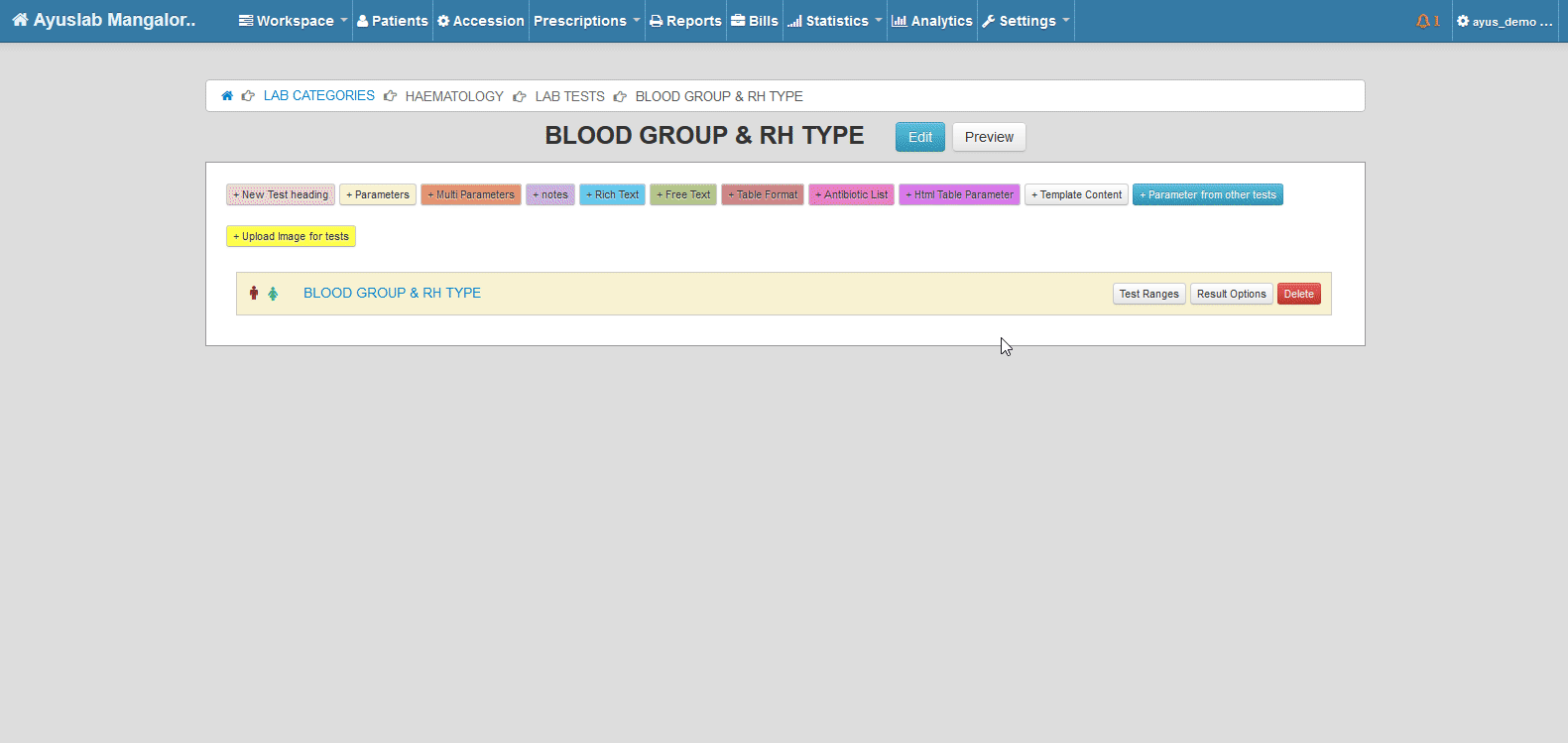How to Update Test Normal Range Value?
- Goto Settings –> Report Master.
- Search For Appropriate Test
- After the Appearence of Required test, Press Edit Button
- Press Test Ranges Button, edit if Normal Values already saved. ( if want to add New Ranges use New test Range button to add New)
- Enter Lower Limit and Upper limit and Save.
- If Ranges consist of Text or Symbols, Enter it in Normal Value Box & Save
Normal Ranges can be given to Specific Gender and Age.