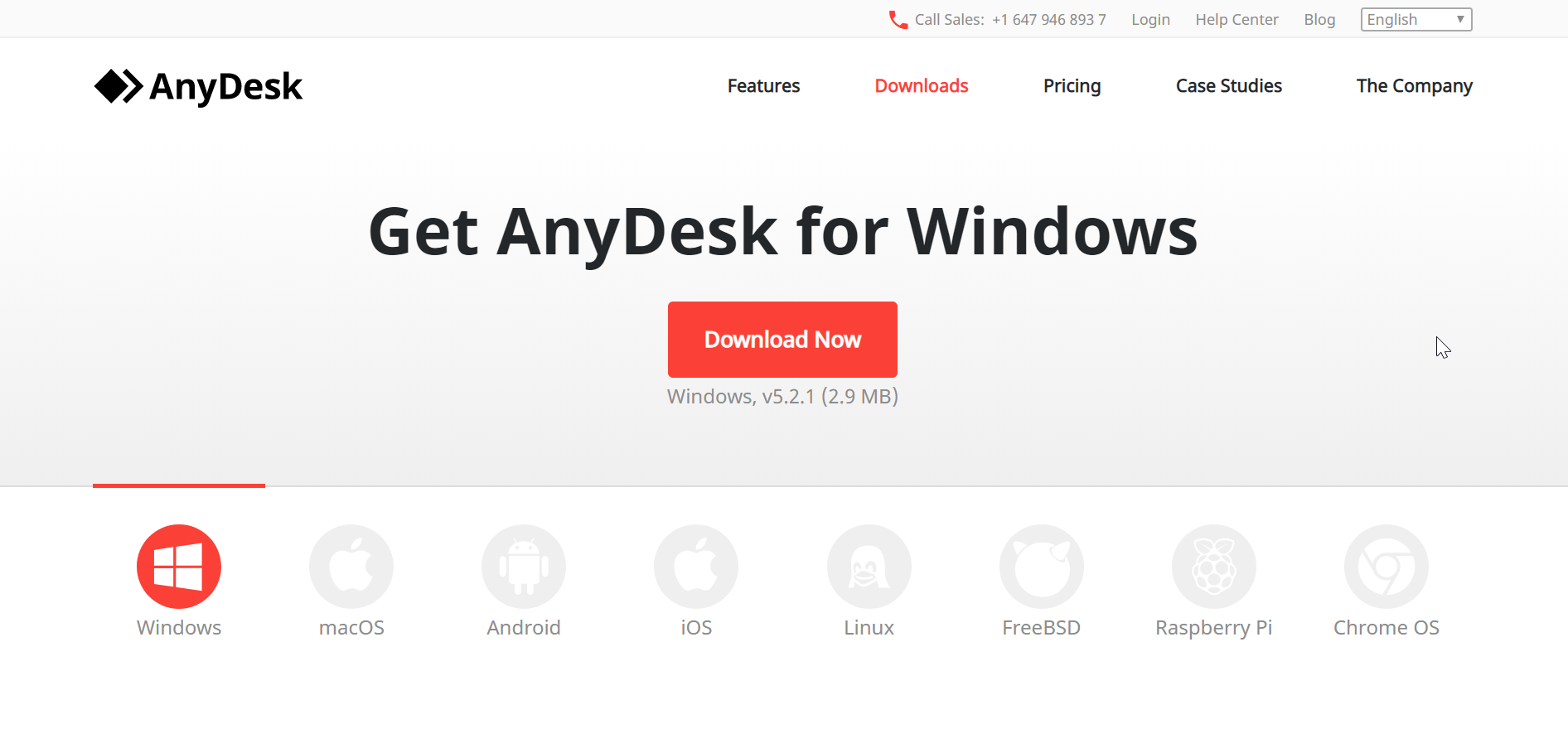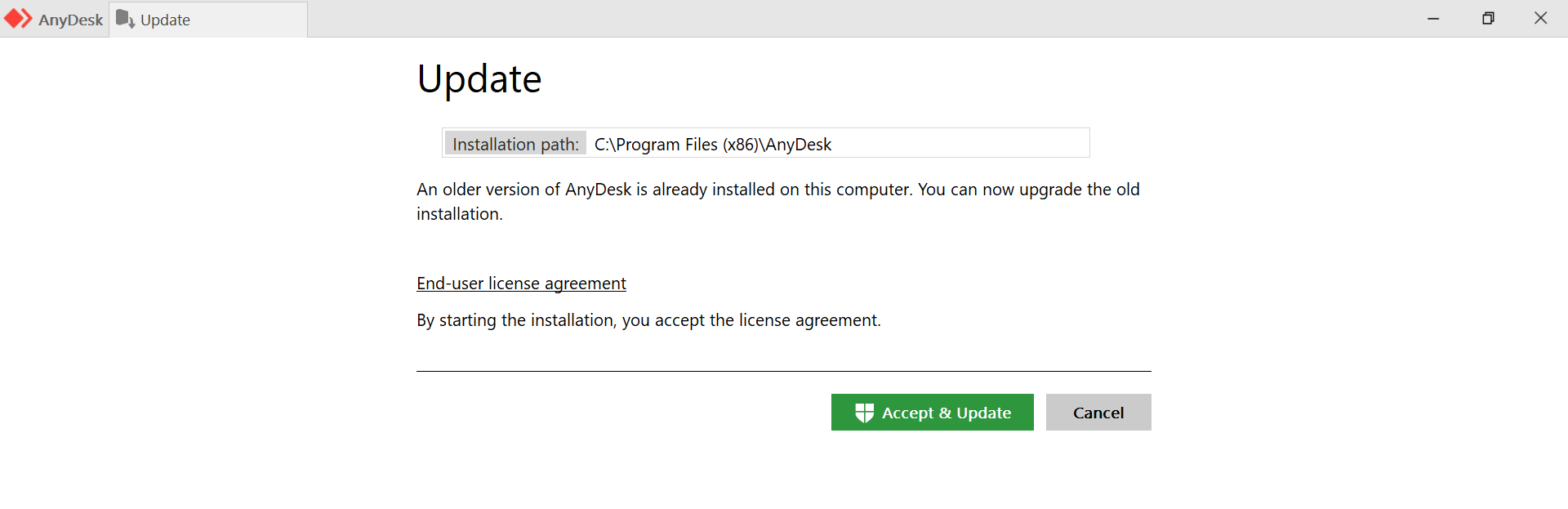How to Download and Install AnyDesk
Goto the link to download AnyDesk: https://anydesk.com/en/downloads
Click on Download Now (Get AnyDesk for Windows).
After this a second window will open up,
On the bottom of your screen, you will see the status of the application being downloaded. After it has been downloaded, Press “CTRL+J” to goto downloads.
Click on show in a folder below AnyDesk.exe file, Double click on this file.
AnyDesk Download
Install AnyDesk.
After that open AnyDesk by clicking on the icon on your desktop. (If it is not there then go to Start menu and Search AnyDesk ).
Kindly provide those two to us every time we ask you for AnyDesk ID.
Call Us for Support to +91 8880016018, Also you can Chat with Us, Click here for Details, Also can send email to support@ayuslab.com.