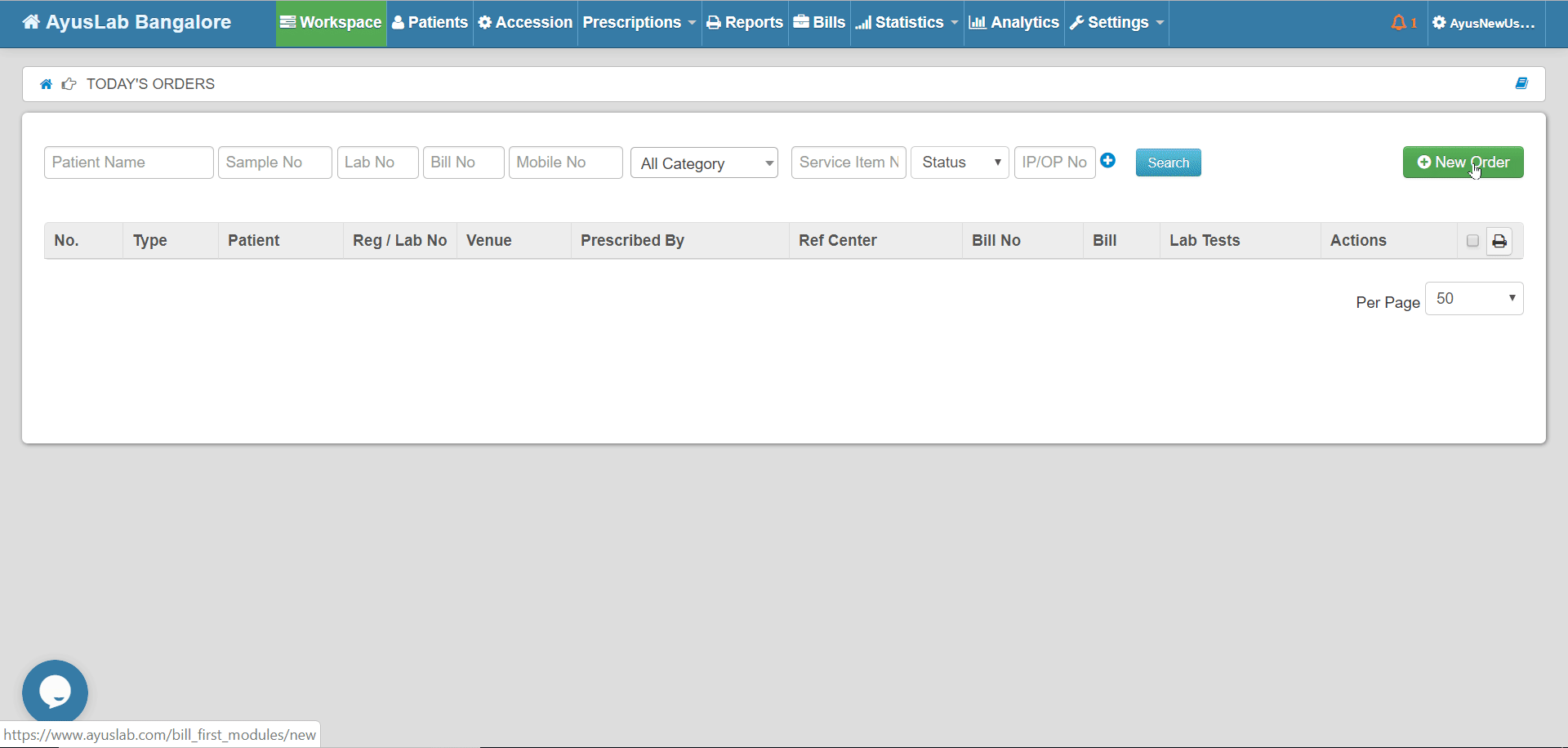How to place NEW ORDER with phone number recurrence?
- Select the NEW ORDER button, which is located at the top right of the workspace page.
- Add Patient’s Mob no, Press TAB or click to next step (Initial or Name).
- If Mobile Number Already Exist, Auto Pop-up with patient details will appear.
- Select Appropriate Patient Details, Automatically All Details will be selected.
- Select Prescription type (OP/IP), Referred doctor (Doctor’s Name), Referred Centre (B2B Lab).
- Select tests or Packages.
- Select Insurance or TPA (Third Party Administrator), if the patient is having Insurance. *Optional
- Select Source (Marketing Person) *Optional
- Please Tick, If Emergency Report or Home Collection option available.
- Select Payment type how the patient is going to pay (Default cash)
- Discount can be given through % or in RS (Reason for a discount should be mandatory)
- Enter amount received. (We can receive Partial payment also)
- Fill the details and click on the CONFIRM button.
![]()
New Patient Registration With Phone Number Recurrence