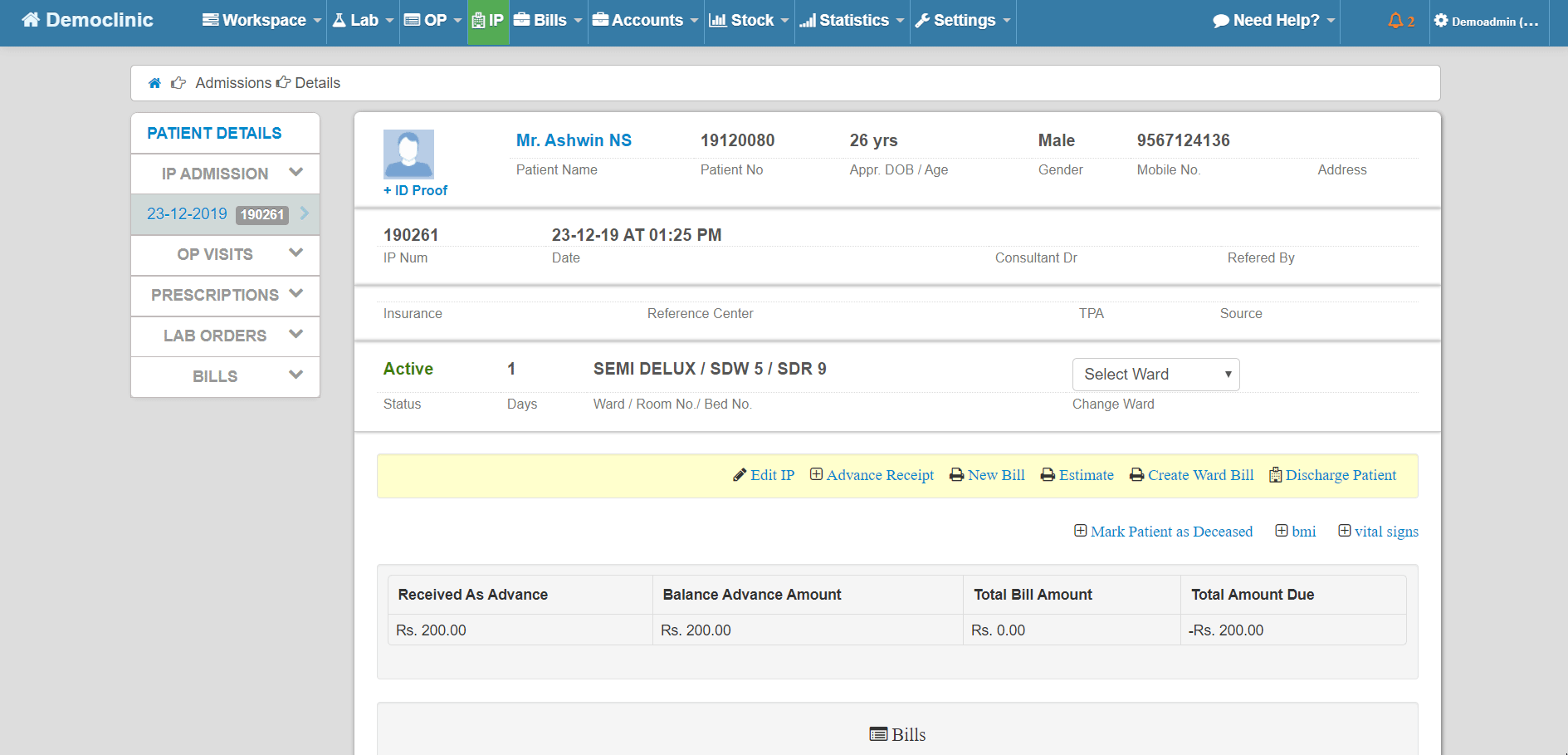How to create a ward bill in IP for a hospital?
- In Navigational Bar, Click IP.
- Click Details to see Patient Details.
- Go to IP Admission, Click create ward bill, Record all the details and Click Create Ward Bill.
- Select Bill, Check to Deduct from advance, then Save.
- Go to the patient details tab and Refresh to see details of the update, That’s It.